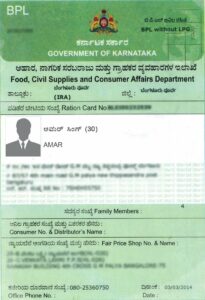Ration cards are helpful when you want to get essential goods such as rice, grains, etc. at a lower subsidised price from shops set up by the government. Ration Cards have been introduced as part of the Government’s Public Distribution System and is an important identity proof. They are issued to people depending on their economic status, so some people may be issued a ration card which is APL (Above the Poverty Line) or it may be BPL (Below the Poverty Line).
Since Ration cards are issued by State Governments, the procedures to obtain them are also dependent on the State rules. Under the law, ration cards are issued to the eldest woman in the household who is above 18 years and this woman would be considered to be the ‘head of the household’. If there is no woman, then the eldest male gets the Ration Card. Now as per the law, even transgender women can be the heads of the households. 1
Given below are some of the important rights you have while applying or updating a Ration Card.
New Ration Card
You should fill out the application form, which you can obtain from any Circle Office, or download it from your state government’s website. You can access the portals to the relevant website for all the states here. To understand how to get a new Ration Card, read here.
- Name: If you have changed your name to reflect the gender you identify with, you can fill your new name in the application form. You should carry a copy of your changed name in the Central/State Gazette and a copy of other ID proofs which recognize your new name in case the circle office authorities require it.
- Gender Details: While obtaining a new Ration card, you may have 3 options for gender which is “male”, “female” and “third gender”. Since Ration Cards are regulated state wise, sometimes there may not be an option to choose transgender and in such situations, you should:
-
- Contact the Ration Card Circle Officers and ask what can be done
- Carry proof of identity such as an affidavit which would have details such as gender that you identify with, your new name, etc.
- Take the help of lawyers, NGOs etc.
Updating / Changing Ration Card Details
You can update the demographic information of your Ration Card and by doing so you will receive a newly issued card which will have updated information. Read here to understand in detail how to update Ration Card details.
- Changing Your Name: If you want to update your name to reflect the gender you identify with, you can fill your new name in the application form. You should carry a copy of your changed name in the Central/State Gazette and a copy of other identification proofs which recognize your new name.
- Changing Gender Details: If you want to update your gender, then you can mark from the 3 options given which is “male”, “female” and “transgender”.
The Circle Office officials may ask you for proof of gender identity or proof of change of name, but they cannot subject you to any form of harassment or gender verification on the spot. If you face any harassment or discrimination, you should complain to the Ration card authorities. If these authorities do not respond, you can take help from lawyers, NGOs, etc. to make the process easier and take action by filing a complaint with the police.
- Ashwin Kumar Misra v Bharat Sarkar, 2015(4) RCR (Civil) 327.[↩]